WinTG
Generator to create a computer tests (exam, questionnaire, survey, quiz)
Last Version: 3.1
Application status: release
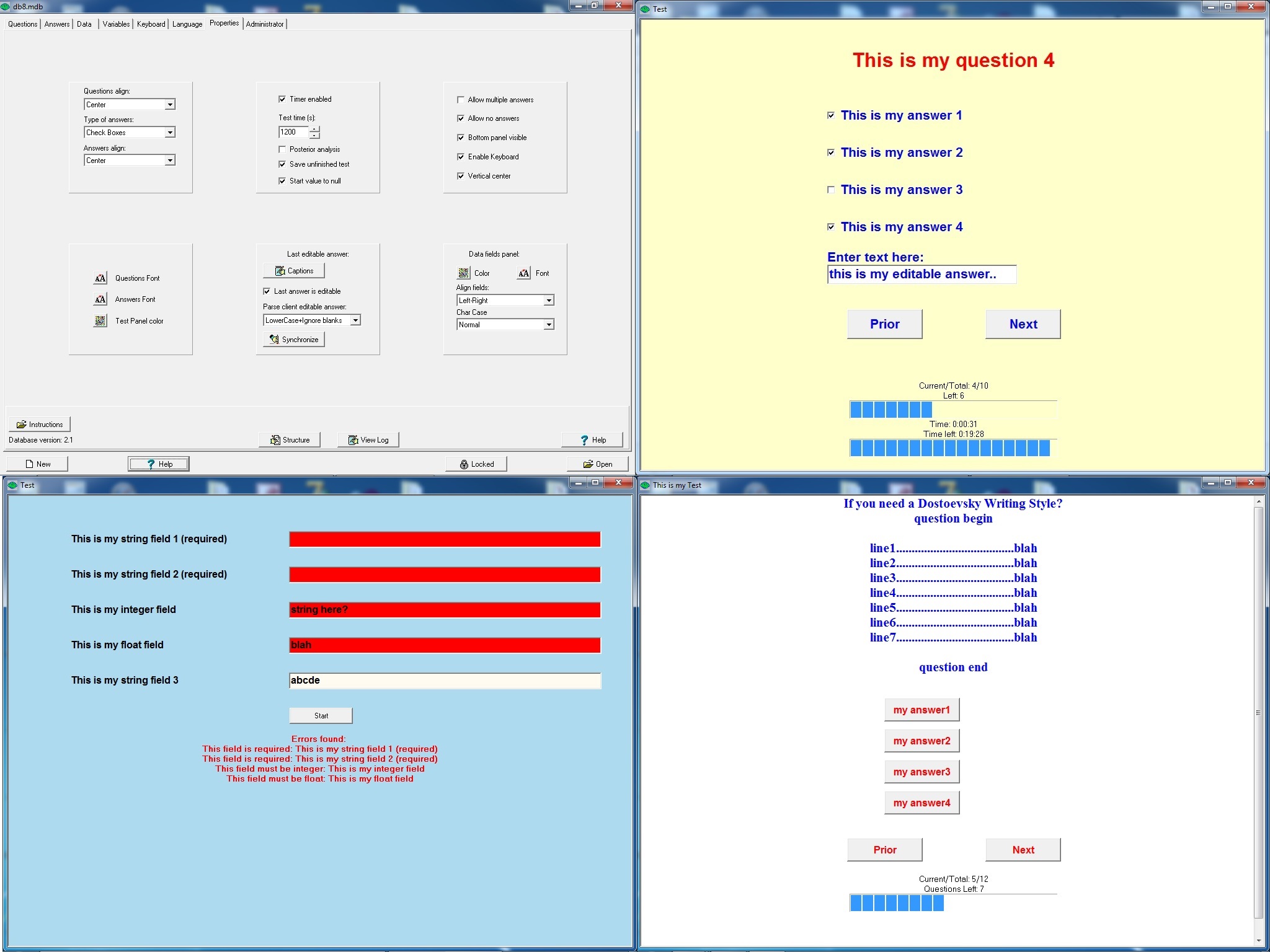
Download
WinTG is freeware desktop computer program for creating computer based test (exam, questionnaire, quiz, survey).
This Windows desktop application has the following basic features:
- Type of software: Freeware. The use of this computer program is free.
- Basic purpose: generate (create) tests, questionnaires, surveys, exams, quizzes on the computer
- Other purposes: entering data into the database with Data validation, computing numerical variables based on the options selected on the screen, generating parent-child (1xN) string dataset
- Operating System: Windows
- Database (survey, questionnaire, test, quiz, exam) created by this version of the program can be run on asp.net web server (Internet, Intranet) using the freeware NetTG web application
- Background Database: Microsoft Jet 4.0 Database Engine (Access)
- Data format (data type) for the questions and answers: string
- Creating an unlimited set of variables and the formula for calculating the variables
- Has built a standalone compiler logical and mathematical functions (Foreval + WinTG)
- Tools for copying questions, answers, variables and formulas (especially useful when creating questionnaires or surveys)
- It is possible to define up to 254 user-defined data fields that keep the information specific to your needs (Data validation)
- Keyboard support: you define which key belongs to a particular answer, quick navigation between questions with the keyboard and mouse
- Some properties: Allow multiple answers, Allow no answers, Timer, Test time, Enable keyboard, Type of answers, Questions (answers) align, Questions (answers) color, Form color, Questions (answers) font, One editable answer (Text box) within the question, Save unfinished test, Processing variables after completing the test, Defining own guidance (instruction) and more..
- Setting the Language Interface according to own needs
- User accounts (username and password) with different permissions (Administrator, Run test, View results, Export results, Modify results, Modify test)
- Searching and sorting data
- Transferring (export, save) data to other computer programs: Access (*.mdb), XML List (*.xml), Text File (*.txt), Lotus WK3 (*.wk3), dBase (*.dbf), Paradox (*.db), Excel (*.xls), Excel (*.xlsx)
- Help file. Language: Simplified English
|



